Diaphragm Shutters with Controller

- Ø1/4", Ø1/2", and Ø1" Leaf Shutters
- Shutter Blades Open from the Center
- Uncoated or PTFE-Coated Stainless Steel Blades
- Manual or TTL Input Control
SHB1T
Ø1" Shutter,
PTFE-Coated Blades
SHB05
Ø1/2" Shutter,
Uncoated Blades
SHB025T
Ø1/4" Shutter,
PTFE-Coated Blades
Application Idea
An SHB1T Beam Shutter can be mounted to a
CS235MU CMOS Camera with an
SM1T2 Coupler.
Shutter Controller Included
(Not to Scale)
US Patent 9,671,676

Please Wait
| Shutter Selection Guide | |
|---|---|
| Diaphragm | Single-Blade |
| Ø1/4", Ø1/2", and Ø1" Motorized |
Ø0.29" Manual |
| Ø1/2" and Ø1" Motorized |
|
 Click to Enlarge
Click to EnlargeSHB1 shutter with aperture opened. The front features an engraving and SM1 threading.
Features
- Diaphragm Design with Ø1/4", Ø1/2", or Ø1" Clear Aperture
- Available with Stainless Steel Blades Uncoated or PTFE-Coated for Low Reflectance
- Compact Shutter Controller Included
- Safety Features Include:
- Interlock for Laser Safety Lockout and Other Applications
- Shutdown Upon Detection of Blade Jam or Other Operation Failure
- Over-Heating Protection
- Mounting Adapters Available for Lens Tube, 30 mm Cage, Camera, and Ø1/2" Post Compatibility
Thorlabs' Diaphragm (Leaf) Optical Beam Shutters feature a Ø1/4", Ø1/2", or Ø1" clear aperture, uncoated or PTFE-coated blades that open from the center of the aperture, and compact housings. These patented (US Patent: 9,671,676) shutters have fast response times, include controllers, and can be operated either by manual pushbutton or external 0 to 5 V TTL signal control. Shutters with a Ø1/4" aperture have two stainless steel blades, while shutters with a Ø1/2" and Ø1" aperture have five. For versions with PTFE-coated blades, the coating is deposited on both sides of the blades to reduce reflections from the closed aperture while maintaining the performance of the uncoated shutter. A plot of the typical reflectance of the coating as a function of wavelength can be seen on the Graphs tab.
Operation
The shutter is open while the voltage signal from the controller is high, and the shutter is closed while the voltage signal is low. During manual operation, buttons on the controller are used to control the shutter state. During external modulation, the applied TTL signal controls the shutter state and can drive the shutters at burst frequencies higher than their continuous operation frequencies. Please see the Controller tab for additional details and the Specs tab for a detailed timing diagram.
Note that the blades on these shutters can move freely when turned off. Click here for fail-safe (safety) shutters that are closed by default and only open when a pulse signal is sent to the shutter.

Click to Enlarge
We offer mounting adapters for compatibility with Ø1/2" posts and 30 mm cage systems.

Click to Enlarge
Included Shutter Controller
Shutter Controller
The included controller offers a simple interface for operating the shutters. Power and Status LEDs indicate the shutter state, a BNC connector accepts an external TTL signal, and a 2.5 mm mono jack interlock output is provided. The 2.5 mm mono plug is not included but is available upon request. The controller has a compact 3" x 3.41" x 1.38" housing. A 35" cable connects the shutter to the controller. A universal power supply for 100 - 240 VAC, 47 - 63 Hz is provided, along with a location-specific AC power cord. For more details on the shutter controller, please see the Controller tab above.
Third party controllers should not be used to control these shutters. The controller included with each shutter below is programmed for use with the accompanying shutter; the controllers are not interchangeable between different shutter sizes.
Mounting Adapters
Mounting adapters for these shutters are available separately below. We offer an option for each shutter that includes an 8-32 (M4) tap for mounting onto Ø1/2" post assemblies and either through holes or 4-40 tapped holes to attach cage rods for integration into 30 mm cage systems. We also offer an adapter for the Ø1/2" shutter that provides these features in addition to internal SM05 (0.535"-40) threading for lens tube capability. An adapter option for the Ø1" shutter has internal C-Mount (1.00"-32) and SM30 (M30.5 x 0.5) threading, SM2 (2.035"-40) external threading, and 4-40 tapped holes for compatibility with 30 mm cage systems.
| Diaphragm Shutters Selection Guide | |||||||
|---|---|---|---|---|---|---|---|
| Item # | SHB025 | SHB025T | SHB05 | SHB05T | SHB1 | SHB1T | |
| Shutter Photo (Click to Enlarge) |
 |
 |
 |
 |
 |
 |
|
| Aperture Size | Ø0.25" (Ø6.4 mm) | Ø0.508" (Ø12.9 mm) | Ø1.00" (Ø25.4 mm) | ||||
| Blade Coating | Uncoated | PTFE | Uncoated | PTFE | Uncoated | PTFE | |
| Operating Frequency | 0 - 50 Hz | 0 - 25 Hz | 0 - 15 Hz | ||||
| Minimum Exposure Pulsea | 10 ms | 29 ms | 28 ms | ||||
| Typical Open / Close Time | 3 ms / 3 ms | 8 ms / 9 ms | 10 ms / 9 ms | ||||
| Compatible Mounting Adapters | SHCP025(/M) | SHCP05(/M) and SHM05(/M) | SHM1(/M) and SHC1 | ||||
| Performance Specificationsa | |||||||
|---|---|---|---|---|---|---|---|
| Item # | SHB025(T) | SHB05(T) | SHB1(T) | ||||
| Operating Frequencies | |||||||
| Operating Frequency Range | 0 - 50 Hz | 0 - 25 Hz | 0 - 15 Hz | ||||
| Max Operating Frequency, Protected Modeb |
1 Minute | 16 - 50 Hzd | 16 - 25 Hzd | - | |||
| 10 Minutes | - | - | 14 - 15 Hz | ||||
| 30 Minutes | - | - | 11 - 13 Hz | ||||
| Continuousc | 15 Hz | 15 Hz | 10 Hz | ||||
| Max Operating Frequency, Unprotected Modeb |
Continuousc | 50 Hzd | 25 Hzd | 15 Hz | |||
| Key Timings | Typical | Max | Typical | Max | Typical | Max | |
| Minimum Exposure Pulsee | 10 ms | 12 ms | 29 ms | 31 ms | 28 ms | 30 ms | |
| Rise (Open) Time | 3 ms | 4 ms | 8 ms | 10 ms | 10 ms | 12 ms | |
| Fall (Close) Time | 3 ms | 4 ms | 9 ms | 12 ms | 9 ms | 11 ms | |
| Exposure Accuracyf,g | 2 ± 0.5 ms | 2 ± 0.5 ms | 6 ± 0.5 ms | ||||
| Jitter (Rising or Falling Edge) |
≤10 Hz | 1.8 ms | 4 ms | 1.8 ms | 4 ms | 1.7 ms | 4 ms |
| 10 to 11 Hz | - | - | |||||
| 11 to 15 Hz | 4 ms | 8 ms | |||||
| 15 to 16 Hz | - | - | - | - | N/A | N/A | |
| 16 to 25 Hz | 3.5 ms | 8 ms | 3.5 ms | 8 ms | N/A | N/A | |
| 25 to 50 Hz | N/A | N/A | N/A | N/A | |||
| Exposure Repeatability Jitterg,h | <4 ms | ||||||
| General Specs | |||||||
| Typical Lifetime | 5 Million Cycles | ||||||
| Operating Temperature | 15 to 40 °C | ||||||
| Physical Specifications | |||
|---|---|---|---|
| Item # | SHB025(T) | SHB05(T) | SHB1(T) |
| Shutter | |||
| Aperture Diameter | 0.25" (6.4 mm) | 0.508" (12.9 mm) | 1.00" (25.4 mm) |
| Number of Blades | Two | Five | Five |
| Outer Diameter | 1.00" (25.4 mm) | 1.10" (27.9 mm) | 2.25" (57.2 mm) |
| Thickness | 0.29" (7.3 mm) | 0.29" (7.3 mm) | 0.38" (9.7 mm) |
| Mounting Through Holes | Two, Ø0.06" (Ø1.6 mm) |
Two, Ø0.07" (Ø1.7 mm) |
Three, Ø0.10" (Ø2.4 mm) |
| Controller | |||
| Dimensions | 3" x 3.41" x 1.38" (76.2 mm x 86.6 mm x 35.1 mm) | ||
| Weight | 0.5 lbs (0.23 kg) | ||
| Cable Length | 35" (889 mm) | ||
| Electrical Specifications | |||
|---|---|---|---|
| Item # | SHB025(T) | SHB05(T) | SHB1(T) |
| Shutter | |||
| Coil Resistance | 8.2 Ω ± 2.5% | 8.5 Ω ± 2.5% | |
| Controller Drive Type | Pulse Width Modulation at 20 kHz | ||
| Shutter Drive Voltage | 7.0 VDC (Typical) 8.0 VDC (Max) |
||
| Controller | |||
| External Modulation Input Voltage (TTL) |
Low: 0 - 0.8 VDC High: 2.0 - 5.0 VDC |
||
| AC Line Voltage | 100 - 240 VAC, 47 - 63 Hz | ||
| AC Current | 0.4 A | ||
| Interlock Output Specifications | |
|---|---|
| Operating Voltage | 12 VDC (Max) |
| Current | 1 A (Max) |
| Mating Connector | 2.5 mm Mono Phono Jack |
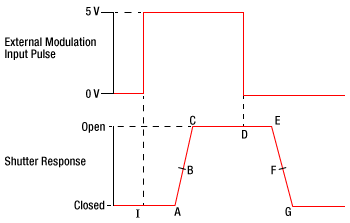
Click to Enlarge
Timing Diagram. Refer to the table to the right for details.
| Shutter Timing Specifications | |||||||
|---|---|---|---|---|---|---|---|
| Diagram Keyi |
Description | SHB025(T) | SHB05(T) | SHB1(T) | |||
| Typical | Max | Typical | Max | Typical | Max | ||
| I - A | Delay between input pulse rising edge and initialization of shutter opening |
3.3 ms | 4 ms | 8 ms | 10 ms | 11 ms | 13 ms |
| A - C | Rising edge to 100% open | 3 ms | 4 ms | 8 ms | 10 ms | 10 ms | 12 ms |
| I - C | Delay from input pulse rising edge to shutter being fully open |
6.7 ms | 7.5 ms | 16 ms | 19 ms | 21 ms | 25 ms |
| D - E | Delay from fall of input pulse to initialization of shutter closing |
2.6 ms | 3.5 ms | 7 ms | 10 ms | 15 ms | 17 ms |
| E - G | Falling Edge to 100% closed | 3 ms | 4 ms | 9 ms | 12 ms | 9 ms | 11 ms |
| D - G | Delay from fall of input pulse to shutter being fully closed | 6 ms | 7 ms | 16 ms | 18 ms | 24 ms | 26 ms |
| I - Dj | Minimum Drive Pulse (MDP) | 10 ms | 12 ms | 29 ms | 31 ms | 25 ms | 26 ms |
| C - Ej | Minimum exposure pulse at the top of the pulse | 7.6 ms | 8 ms | 21 ms | 22 ms | 19 ms | 21 ms |
| B - Fj | Minimum exposure pulse at 50% of the pulse | 10 ms | 12 ms | 29 ms | 31 ms | 28 ms | 30 ms |
| A - Gj | Minimum Exposure Pulse at the bottom of the pulse | 14 ms | 15 ms | 37 ms | 40 ms | 35 ms | 37 ms |
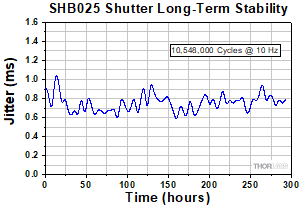
Click to Enlarge
Typical Jitter Stability of an SHB025 Shutter
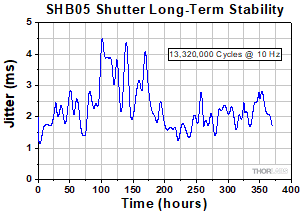
Click to Enlarge
Typical Jitter Stability of an SHB05 Shutter
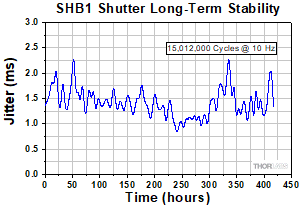
Click to Enlarge
Typical Jitter Stability of an SHB1 Shutter
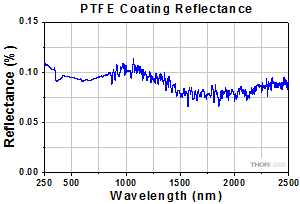
Click to Enlarge
The plot above gives the typical reflectance for the PTFE coating deposited on both sides of the shutter blades of Item #s SHB025T, SHB05T, and SHB1T. This data is not guaranteed and should be used only as a reference.
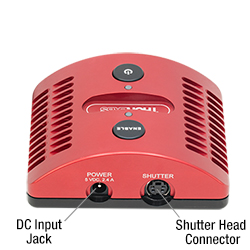
Click to Enlarge
Shutter Controller Back
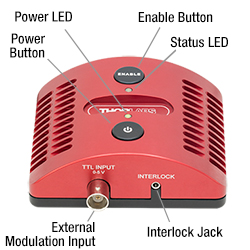
Click to Enlarge
Shutter Controller Front
Shutter Controller
Each of these diaphragm shutters is provided with a controller capable of operating in two modulation modes: manual or external. In addition, when in external modulation mode, the shutter may be run in either protected or unprotected mode; in unprotected mode the over-temperature shut down is disabled. Descriptions of each of these modes, as well as the LED indicators displayed in each mode, are given below. For convenience, this information is detailed in the manual provided with the shutter and summarized on a quick reference guide on the bottom of the controller.
Manual Modulation Mode
The shutter can be controlled manually by pressing the ENABLE button on the top of the controller. If the shutter is closed, pressing the enable button once will open the shutter and turn the status LED green. Pressing the enable button again will close the shutter and the status LED will turn off. The shutter will stop operating, the status LED will turn red, and the interlock circuit will open if the blades become jammed.
External Modulation Modes
The shutter may also be controlled with an external 0 - 5 V TTL signal by connecting the TTL source and then powering on the controller. If the shutter does not begin operating, press and hold the enable button to enter external modulation mode. There are two external modulation modes, Protected and Unprotected, which are described below. In both, the shutter will stop operating, the status LED will turn red, and the interlock circuit will open if the blades become jammed.
Protected Mode
In protected mode, the shutter can operate at frequencies between the max protected and unprotected continuous frequencies for limited periods of time (bursts). The shutter will shut down if run for too long at these frequencies to protect the unit from overheating. The temperature is not monitored directly, but rather a time limit based on operating the shutter at room temperature without cooling is used. For details on these time limits, please see the Specs tab. The status LED will turn green when the shutter is open and will turn off when the shutter is closed.
Unprotected Mode
In unprotected mode, the shutter will continue to operate at frequencies between the max protected and unprotected continuous frequencies even if the time limit specified for the protected mode is exceeded. This mode is designed for users who actively mitigate the heat within a system containing the shutter. Please carefully note the values on the Specs tab for operating conditions, and be aware that operating in the unprotected mode may lead to shutter damage. The status LED will turn amber when the shutter is open and will turn off when the shutter is closed.
Change Mode to
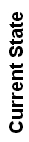
| Manual | External Protected |
External Unprotected |
|
|---|---|---|---|
| Manual | - | Hold ENABLE button for 3 seconds. | Hold POWER and ENABLE buttons for 3 seconds. |
| External Protected |
Press ENABLE button. |
- | Hold POWER and ENABLE buttons for 3 seconds. |
| External Unprotected |
Press ENABLE button. |
Hold POWER and ENABLE buttons for 3 seconds. | - |
| LED Status Indicator | ||||||
|---|---|---|---|---|---|---|
| Mode \ LED State | Shutter Closed |
Shutter Open |
Over- Temperature Warning |
Over- Temperature |
Max Frequency Exceeded |
Blade Jammed |
| Manual |  a a |
 |
No Change | No Change | No Change |  |
| External Protected |
 a a |
 |
 b b |
 |
 |
 |
| External Unprotected |
 a a |
 |
 c c |
 |
 |
 |
| 4-Pin Mini-DIN Shutter Interface Connector | |
|---|---|
| Pin | Description |
| 1 | Shutter Detect |
| 2 | Modulation + |
| 3 | +5 VDC |
| 4 | Modulation - |
| Shield | GND |
External Modulation Input: TTL 0 to 5 V: Female BNC
Interlock Output: 2.5 mm Mono Phone Jack
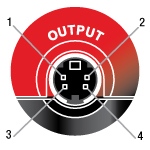
Female Jack on Controller
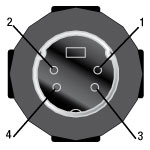
Male Plug on 35" (889 mm) Long Shutter Cord
| Posted Comments: | |
Sule Ozdilek
(posted 2024-10-02 20:50:12.87) Dear Sir/Madam,
We have SHB1T shutter with controller. We'd like to use with our own software. Is it suitable for third party software?
It's urgent.
Best Regards,
Sule tdevkota
(posted 2024-10-02 04:23:52.0) Thank you for reaching out to Thorlabs. Yes, you can use DAQ cards to interface with PCs using TTL control for remote operation. Such modules must be able to provide the following signal ranges to the TTL port: Low: 0 - 0.8 VDC; High: 2.0 - 5.0 VDC. Please note that there is a 1 MOhm pull-down resistor in the TTL circuit. user
(posted 2024-09-25 16:18:24.66) Hi there! Is it possible to use the shutter in vacuum? The chamber is at 10^-2 mbar. We know that the parts are not vacuum-compatible. Do you have any insights on the outgassing rate of compounds? Would the shutter overheat, considering that the laser power is negligible (60 mW, 1kHz)?
Looking forward to your response. mgarodia
(posted 2024-10-11 08:42:02.0) Thank you for reaching out to us. It is not recommended to use the SHB05 in vacuum. The anodization and the epoxy used to secure the coils will result in outgassing. Laser power at 60 mW, 1 kHz should not overheat the shutter head. user
(posted 2024-09-19 13:06:45.8) We have an SHB05T of which the shutter got broken. Would it be possible to order only a new shutter? That is, only the shutter without the controller (which is still doing fine). Looking forward for your response user
(posted 2024-07-17 08:12:27.86) Hello,
I need support to the shutter controller of the SHB05. Can you give me the detailed connector type of the DC Input Jack and the Interlock Jack ?
Thank in advance ksosnowski
(posted 2024-07-17 02:01:32.0) Thank you for reaching out to us. The interlock jack is a standard 2.5mm mono channel audio plug which is also commonly seen in headphone cables and available from many suppliers. We include a blank metal plug that shorts this interlock circuit closed with each controller. We also include a 5V, 2.4A power supply with a 5.5mm OD, 2.1mm ID, 11mm long DC power output plug. I have reached out directly to discuss your application in further detail. user
(posted 2024-06-11 14:48:59.697) I plan to use multiple SHB1 shutters in close proximity to control parallel beams. Shutters located at distinct positions along the optical axis will be overlapping on their edges. So the center-center distance between shutters will be less than diameter of a shutter, and the shutters will also be very close (almost touching) along the optical axis. Should I be concerned with magnetic crosstalk? In other words, would switching ON/OFF a particular shutter affect the status of a nearby one?
Thank you in advance for your reply. cdolbashian
(posted 2024-06-21 04:10:45.0) Thank you for reaching out to us with this inquiry. After some internal testing, it seems like these shutters will interfere with the actuation of their nearest neighbors if they are spaced less than 5mm apart. Placing these shutters touching each other will have detrimental effects on the actuation of each shutter and is not recommended. user
(posted 2024-04-04 14:55:32.003) Can this be used with a 40W cw laser? 808nm, beam diameter about 7mm. cdolbashian
(posted 2024-04-26 12:25:27.0) Thank you for reaching out to us with this inquiry! When these shutters are heated excessively, the blades will typically warp before they are destroyed. When warped, blades will jam and fail to execute the expected actuation. In this sense, I think that your laser will not be compatible with these shutters. Kanheng Zhou
(posted 2023-11-07 20:15:31.78) Hi there,
For this product, could I ask for customized service?
1. we need a version that only use stainless steel (including case, stand and blade).
2. we may need a version with bigger aperature (e.g. 2 inch).
Bests,
Kanheng jpolaris
(posted 2023-11-09 06:14:13.0) Thank you for contacting Thorlabs. Requests for customizations can be made by contacting us at techsupport@thorlabs.com. I have reached out to you directly about this inquiry. Daniel Wagenaar
(posted 2023-09-20 22:02:53.46) It would be very useful to know the laser damage thresholds for these shutters, including the impact of PTFE coating on those thresholds. Could the SHB1T absorb 2W of laser power (in a 5-mm diameter beam)? Or would I need to use the SHB1 and figure out how to absorb the (scattered) reflection? ksosnowski
(posted 2023-09-28 05:33:11.0) Hello Daniel, thanks for reaching out to Thorlabs. While we do not spec a formal damage threshold for the blades, in a real shutter head besides optical surface damage, any heating of the blade could cause thermal expansion and potential jamming issues, which complicate the real power limits. The shutters are not intended to be used as high-power beam dumps, and the exposure time may also effect the power the shutter can handle. I have reached out directly to discuss your application in further detail. Pablo Blinder
(posted 2023-08-13 19:46:33.563) Hello,
Reaching out to check the option of repairing the shutter unit as the blades got stuck / jammed in the open position.
Please be kind to let me know if this is an option. Shutter controller unit is working perfectly fine.
Best
Pablo ksosnowski
(posted 2023-08-14 03:14:21.0) Hello Pablo, thanks for reaching out to Thorlabs. We are able to repair these diaphragm shutter heads although typically if one part of the shutter head is worn out then other components may have limited lifetime left as well. Only the damaged parts inside are replaced as otherwise a full rebuild is more labor intensive that a new unit. We are able to provide quotes for replacement a shutter head standalone as a special item. This does of course require the controller from the matching shutter size (the smaller shutter sizes have a less powerful controller with them, that won't run the larger shutter heads). We can also bring the shutter head in to evaluate if it is feasibly repairable. We recommend contacting techsupport@thorlabs.com for this sort of issue and I've reached out directly to discuss your issues further. Ken Ewing
(posted 2023-01-18 13:51:24.637) When I oress the operate button on the shutter comtroller the LED goes red. The system is connected to a modulator at 10 Hz square wave. What am I doing wrong. Thanks,
Ken ksosnowski
(posted 2023-02-03 05:51:18.0) Hello Ken, thanks for reaching out to Thorlabs, and sorry to hear of the issues with this shutter. We recommend contacting techsupport@thorlabs.com directly to discuss this type of issue. When the unit is running in any External Modulation mode, pressing the Enable button will switch this to Manual mode. This disables the external modulation input connector (the BNC connector port labeled TTL Input on the controller). To return the device to Protected External Modulation Mode, press and hold the ENABLE button for 3 seconds. The unit can operate up to 50 Hz for a limited amount of time, and after the time limit is exceeded or the modulation frequency exceeds 50 Hz, the shutter will disable, the Status LED will turn red, and the interlock will open. If the blade is damaged or jammed, the controller will also make 3 attempts to actuate it before showing the Red error LED. Magnetic fields can also interfere with the solenoids in the shutter head. I've reached out directly to discuss this further. Aritra Sarkar
(posted 2022-11-17 15:03:25.34) Hi the shutter controller is turning red after few cycle of manual operation. We assume that the blades of the shutter is jammed. Can you provide more information on this how to get it work again? ksosnowski
(posted 2022-11-19 10:08:00.0) Thanks for reaching out to Thorlabs. We recommend emailing techsupport@thorlabs.com directly for this type of issue. This could possibly result from damaged blades which will physically jam, resulting in error when the unit detects it is unable to fully cycle. Magnetic fields can also interfere with the shutter head. I have reached out directly to discuss this further. Indranuj Dey
(posted 2022-06-30 17:41:55.03) Hi,
Could you please advise regarding a safe way to flip the open/close operation with external TTL trigger? i.e., the shutter should close when TTL is high and open when it is low.
Does the system operate with negative logic: 0 being high and -5V being low?
Thanks,
Indra ksosnowski
(posted 2022-06-30 05:14:19.0) Thanks for reaching out to Thorlabs. The SHB1 manual covers this operation on page 7. At the Modulation Input, Logic Level High opens the shutter and Logic Level Low closes the shutter. The TTL Level Input Voltage for High Logic state is 2 – 5 V, and for Low Logic state is 0 – 0.8 V. It should not be operated with negative logic as this may damage the TTL circuit. Ilya Ilyin
(posted 2022-05-19 19:18:19.76) Is there any way to make the External Modulation Mode to be permanent? Once the controller is power cycled, one has to press and hold Enable button for 3 sec. Is there a way to avoid this, e.g. with internal jumpers? The shutter is located in a remote place with limited human support to press Enable button after any power bumps... cdolbashian
(posted 2022-05-20 05:05:28.0) Thank you for reaching out to us Ilya. There is indeed a way to do what you want. Simply put the device in the mode in which you wish to operate, and then power it down via the button. This will save the mode which the device was powered-down as the most recent mode, and only needs to be done once. The power to the controller can then be turned off and on, and the controller should start in the mode that was set in this way. SK Lee
(posted 2021-09-07 17:13:32.047) Hi,
We are using 3 SHB025 shutters. 1 of them is not working reliably in manual mode. Most time it open/close accordingly but sometimes it doesn't open/close.
Is there any time interval required in manual mode?
And for TTL mode, when we connect it to TTL, it doesn't work at all. What's wrong with this?
Thanks, cdolbashian
(posted 2021-12-23 02:15:44.0) Thank you for reaching out to us here at Thorlabs! After discussing this with you, it seems like you had attempted to reduce the number of power supplies used for this setup and opted have 2 shutters share 1 power supply. This resulted in neither shutter receiving enough current to engage the shutter function. After supplying each shutter with their own individual power supply, all shutters worked as advertised. Jean-Philippe Rheault
(posted 2021-07-12 12:51:50.967) Is there a way to have the remote control enabled by default upon powering up? Currently if there is a power outage, human intervention is required to reactivate the controller for remote operation. YLohia
(posted 2021-07-15 11:03:42.0) Thank you for contacting Thorlabs. Unfortunately, it is not possible to have the remote control enabled by default upon powering up. We will consider this feedback in future revisions of this product. Jānis Kauliņš
(posted 2021-07-01 03:18:55.757) Is it possible to receive a shutter status signal (open or closed) remotely from the SHB shutter controller? If possible, how? The interlock output, as far as I understand, is only for indicating of some kind of errors. YLohia
(posted 2021-07-01 10:30:30.0) Unfortunately, we do not offer a software for these shutters at the moment. That being said, these can be connected to DAQ cards to interface with PCs using TTL control for remote operation. Such modules must be able to provide the following signal ranges to the TTL port: Low: 0 - 0.8 VDC; High: 2.0 - 5.0 VDC. Please note that there a 1 MOhm pull-down resistor in the TTL circuit. user
(posted 2021-06-18 07:01:50.857) Hi, we have the SHB1T shutter. When I switch it on, it seems that the shutter works oppositely: the open position is the main one, and closed position is induced during the measurements (and then two green lights glow). It happens both for the manual and auto control. Is there a way to resolve this issue? cdolbashian
(posted 2021-07-02 12:23:11.0) Thank you for reaching out to us at Thorlabs! This is a known production issue for a limited number of these devices. I have contacted you directly to resolve this issue. Mark Brown
(posted 2021-04-06 19:28:47.207) Hello, is it possible to buy just a shutter without the controller, and if so how much would this cost? In my experience with other optical shutters, it is usually the mechanical shutter which breaks, so this is important to understand how much these would cost to replace. Also, I'd just like to reinforce what others have been asking in that it would be very nice for my purposes for the shutter controller to have a toggle to switch between "normally open" and "normally closed" options (ideally the shutter closes if the driver is powered off regardless). asundararaj
(posted 2021-04-09 11:41:42.0) Thank you for your feedback. I have contacted you directly via email to discuss offering the shutter without the controller. Yunu Lee
(posted 2020-10-06 22:51:21.127) I would like to ask about SHB1(T).
In specs, I found two mentions that I wonder.
These are:
1. Prolonged modulation of these shutters will eventually result in premature component wear and failure. This device is not intended for long-term continuous modulation.
2. The shutter can get very hot; allow 5 minutes for the shutter to cool before handling
If we connect the shutter to the heatsink using a water block and TEC cooler, can I use the shutter for a long-term experiment?
Normally, 1 Hz and 1 hour are needed for my experiments. If it can use longer, that would be better! asundararaj
(posted 2020-10-08 04:42:04.0) Thank you for contacting Thorlabs. The maximum frequency that we specify for continuous operation is 10 Hz. As for the the shutter getting hot, the SHM1 can be used for additional heat sinking. Although, we do not think this will be an issue for driving at 1 Hz. Ana Rakonjac
(posted 2020-09-16 23:31:07.743) Hi,
Is it possible to use these shutters with home-built controllers? We would like to have a single controller unit for several shutters, preferably in an OEM type package. asundararaj
(posted 2020-09-17 04:26:49.0) Thank you for contacting Thorlabs. We do not recommend using these diaphragm shutters with 3rd party controllers. These do not provide standard on/off/hold voltages, these apply a pulse width modulation signal with a varying duty cycle. The details of this are optimized for each shutter type in a programmed PID loop for each SHB* product. Livio Belegante
(posted 2020-07-06 05:08:18.393) Hello
I have a question about the shutter controller: Do you also provide a module to control the shutter from the PC?
I see that the controller has a TTL input. Is there another module that can be connected to the PC in order to close and open the shutter using this TTL input?
Thank you YLohia
(posted 2020-07-06 02:03:02.0) Hello, thank you for contacting Thorlabs. Unfortunately, we do not offer a software control option for these shutters at the moment. That being said, yes, these can be connected to modules (typically DAQ cards) to interface with PCs using TTL control. Such modules must be able to provide the following signal ranges to the TTL port: Low: 0 - 0.8 VDC;
High: 2.0 - 5.0 VDC. Please note that there a 1 MOhm pull-down resistor in the TTL circuit. pang lei
(posted 2020-04-24 14:06:11.623) 您好
请确认快门和控制器的负载阻值是多少 YLohia
(posted 2020-04-24 08:34:32.0) Thank you for contacting Thorlabs. An applications engineer from our team in China will reach out to you directly to discuss this. Andreas Trenkwalder
(posted 2020-02-06 12:20:33.493) Hi, we have several SHB025T shutters with controller, one of them goes now in error mode (red LED) after exactly 4 pushes on the enable button. Same in external mode. Sometimes the shutter stops also in an half open/half closed position. I have checked that the blades are not stuck (there are small scratches on them) and they move easily. Note that the error occurs as well when I remove the blades! The shutter is very hot but the others we have are hot too (maybe less though). Some of the shutters are emitting a very annoying high frequency noise! I think the shutter in question was among the noisy ones, while now I hear it but not very loud. When I exchange the controller I get the same error. Attaching a different shutter to the original controller the error does not occur. So I think its the shutter. What can we do? Do you offer replacement shutters without controller? Thanks in advance! Kind regards, Andreas Trenkwalder asundararaj
(posted 2020-02-10 09:32:57.0) Hello Andreas, thank you for contacting Thorlabs. I have contacted you directly via email to troubleshoot this issue. Pinrui Shen
(posted 2019-07-12 15:57:29.337) Hi, I am considering to buy a SHB025T shutter and wonder if the SHB025T coated blades can take 1 W power @780 nm when it is being closed. Will it be damaged? Thanks! YLohia
(posted 2019-07-12 04:24:46.0) Hello, thank you for contacting Thorlabs. While we do not spec a formal damage threshold, >1 kW/cm^2 with a CW beam at this wavelength is likely a safe value for the Teflon surface. The shutter vane will experience a rise in temperature as a high power laser beam is absorbed. With enough power there may be ablation. Alexander Fateev
(posted 2019-05-06 04:34:45.44) Hello,
I'm considering to order a shutter for our UV/IR systems (based on grating spectrometers). Most of the time the shutter should be opened and just before the measurements the shutter has to be closed for "dark current/background" measurements. As I see this operation mode will heat the blades that is not a problem for the UV measurements but will cause a problem for the IR ones. Would be better to use SH1 (SM1 optics) shutter instead off?
Regards,
Alexander asundararaj
(posted 2019-05-20 01:43:37.0) Thank you for contacting Thorlabs. If you suspect that having the shutter enabled (which means that the blades are open) will heat the blades, electrical heat dissipation is not expected due to the holding current.
Upon testing one of the SHB1 units, having it enabled overnight, the shutter head/blades have not gotten warm/hot. I would expect the SH1 to have similar performance when open.
If you are referring to the blades getting warm due to the light incident on the blades (when the shutter blades are closed), I would recommend using the SHB1, which have stainless steel blades in comparison to the teflon-coated blades in the SHB1T. As for the SH1, we recommend that the case of the shutter does not exceed 50 °C, as this may affect the performance of the solenoid. thomas.bereza
(posted 2019-03-11 04:40:08.217) Dear,
Is it possible to send me the CAD file of the shutter controller?
Thank you !
Kind regards,
Thomas Bereza llamb
(posted 2019-03-11 04:25:16.0) Hello Thomas. You can find the CAD file and other downloadable files by clicking on the red "Docs" logo next to each part number, located further down this page. nees
(posted 2018-12-20 09:29:38.923) Regarding SHB1T and other beam stoppers:
In our use of beam stopping devices, a highly scattering non-absorbing stop typically has a higher damage threshold than black.
BIC white-out is better than most coatings, but Labsphere's paint is even better.
I suspect that thin alumina would be tough light and high damage threshold, and might be coated on the back with metal or absorber. llamb
(posted 2018-12-21 10:02:55.0) Thank you for your feedback. We offer the PTFE-coated blades to reduce reflections from the closed aperture. Reflections and back-scattering can often interfere with your optical signal and impact your power readings. If you have a high-power laser application and are concerned about the damage threshold of the shutters, please reach out to techsupport@thorlabs.com to discuss your application further. sidney.gautrau
(posted 2018-09-05 19:35:32.42) If the shutter was installed in a vacuum chamber, would the shutter work in between vacuum cycles? We only want to use the shutter at atmospheric pressure, but would cycle between atmospheric and 10^-5 torr to refill chamber with a wanted mixture. llamb
(posted 2018-09-17 08:27:58.0) Thank you for contacting Thorlabs. The diaphragm shutters are not vacuum-compatible. Various components in the assembly will outgas in a vacuum, such as the anodized aluminum housing. Norbert.Hofmann
(posted 2018-01-17 10:29:02.287) Can you provide a cross-sectional technical drawing? What is the distance between the lower surface and the shutters and between the shutters and the top surface? nbayconich
(posted 2018-01-23 10:13:18.0) Thank you for contacting Thorlabs. At the moment we do not have a cross-sectional drawing available for these optical shutters. The distance between the lower outer surface and the shutter blades is 1.194mm and the distance from the top of the housing to the blade is 6.147mm. The thickness of the blades is approximately 0.003" thick. arkachatterjee.physics
(posted 2017-12-08 03:17:48.62) Dear Sir we have recently bought the optical shutter but we want the shutter off when getting the TTL input.Please inform me how it can be done. tfrisch
(posted 2017-12-15 10:25:45.0) Hello, thank you for contacting Thorlabs. The shutter is closed when the input signal is low for safety reasons since it may be used with a laser. I will reach out to you about your application to discuss whether it would be safe for you to invert your input signal before the controller. user
(posted 2017-05-10 13:10:56.72) What is the sense (polarity) of the shutter detect signal? nbayconich
(posted 2017-05-31 10:04:06.0) Thank you for contacting Thorlabs. Our SH series diaphragm shutters use a high and low voltage to indicate the open and closed shutter positions. The shutters use a Hall effect sensor as the detection medium. A techsupport representative will contact you directly. user
(posted 2017-05-10 12:53:09.893) What is the wavelength of the optical sensor inside the package, and is the package opaque or transparent at that wavelength? i.e. will the package glow at some optical wavelength? nbayconich
(posted 2017-05-25 09:44:28.0) Thank you for contacting Thorlabs. The controllers of these diaphragm shutters use a hall effect sensor to determine the position which has no internal LED. A techsupport representative will contact you directly. rirwin11
(posted 2017-03-30 18:27:47.29) Hi, we are interested in buying this shutter but would like to use it as an open shutter which closes after receiving a TTL pulse. Is that possible with this shutter as I've noticed that it mentions using it closed and opening on a pulse.
Thank you. tfrisch
(posted 2017-03-31 04:54:27.0) Hello, thank you for contacting Thorlabs. These shutters are closed at low signal so that they will shut if there is a fault in the system. I will reach out to you directly about your application. shufflezzang
(posted 2017-02-04 04:08:50.657) I bought it before and I want to high power laser setup So I wonder what is the maximum strength this can hold and how long this can hold. thank you for your product tfrisch
(posted 2017-02-13 02:29:06.0) Hello, thank you for contacting Thorlabs. While we don't have a formal damage threshold spec, I can reach out to you directly for more details on your application. zontamicaela
(posted 2017-01-19 09:23:37.077) Hello, we'd like to buy this shutter. What we really need would be a normally open shutter, which fastly closes upon TTL-set pulses. This is because we want to protect photosensitive PMTs when applying an external laser short pulse (lasting 150ms), but we want to image immediately before and after this pulse.
Would it be possible to invert the activation mode of your shutter to have it normally open? Thanks a lot tfrisch
(posted 2017-01-25 05:38:42.0) Hello, thank you for contacting Thorlabs. We will contact you directly about your application, but it sounds like you are triggering the shutter off of your laser's monitor TTL. We will reach out to you with possibilities for inverting the signal for your application. kenny.grace
(posted 2017-01-11 17:08:22.123) Love this shutter, works great. do you supply replacement blades or repair laser damaged blades?
If not do you sell just the shutter blade assembly? Do not need to replace the controller it works fine. tfrisch
(posted 2017-01-12 08:56:13.0) Hello, thank you for contacting Thorlabs. We're glad you are pleased with the performance, and I will reach out to you directly about the best course of action to replace the blades. user
(posted 2016-12-15 04:33:07.613) We want to use this shutter to block a pulsed laser system 533 nm, 0.1 mJ/pulse, 5 ns pulse duration, 20 Hz, 2 mm spot size, for up to 10 minutes. Is this advisable? tfrisch
(posted 2016-12-20 09:04:06.0) Hello, thank you for contacting Thorlabs. While we don't have any formal testing on the pulse damage threshold of these blades, the material would be either stainless steel or PTFE coated stainless steel, and you can use that as a guide. Please email us at TechSupport@Thorlabs.com if you would like to discuss this further. cbrideau
(posted 2016-09-19 15:53:55.21) An SM1 lens tube with a u-slot cut into it to accept the cable seems like an easy way to mount this thing. jlow
(posted 2016-09-21 04:55:32.0) Response from Jeremy at Thorlabs: Thank you for your suggestion. I have posted this idea in our internal forum and we will look into providing a mount for this. ben.aernouts
(posted 2016-05-25 11:45:57.38) Dear,
We recently purchased a SHB1T shutter from Thorlabs. If the shutter controller is disconnected and reconnected to the power supply, the shutter controller need to be switched on again manually by pressing the on/off button. We are using the shutter in an automated setup and where we wish the shutter to work immediately after connecting to the power supply (without additionally pressing the on/off button). Is it possible to change this setting of the controller?
Or is it possible to build our own controller? In other words, can you provide me with some more information on the 'modulation +' and 'modulation -' signal?
Many thanks for your help and best regards,
Ben besembeson
(posted 2016-05-26 08:53:42.0) Response from Bweh at Thorlabs USA: The shutter has a feature to automatically default to power ON for users that require auto power ON when DC is applied without pressing the POWER button. We have this described here: http://www.thorlabs.com/thorcat/21600/SHB1T-Manual.pdf#page=11
The modulation input is used to open and close the shutter with a TTL pulse. A High Logic state is 2 – 5 V opens the shutter while a Low Logic State (0 – 0.8 V) closes the shutter. Further details can be found here: http://www.thorlabs.com/thorcat/21600/SHB1T-Manual.pdf#page=9 c.arrasmith
(posted 2016-03-11 13:09:46.837) I cannot find damage threshold values in any of the literature. Especially for the PTFE coated shutter, can you please update the specifications to include laser power considerations (power density, peak power, average power, pulse energy)? Having no damage threshold numbers for these shutters seems like a large oversight. besembeson
(posted 2016-03-11 04:28:12.0) Response from Bweh at Thorlabs USA: Thanks for contacting Thorlabs. The damage threshold for continuous wave laser, tested at 532nm, 0.73mm spot size, exposure for 10 seconds is 1250 W/cm^2. We don't have similar damage threshold yet for pulses. user
(posted 2015-10-08 10:31:01.86) Does the controller for the SHB1 shutter include an optocoupler (optoisolator) for TTL signals from the BNC input connector? besembeson
(posted 2015-10-13 04:52:12.0) Response from Bweh at Thorlabs USA: No there isn't. igkiou
(posted 2015-09-28 23:10:27.89) Hi, do you provide 2-inch versions of these diaphragms? If not, do you offer some other motorized diaphragm with a 2-inch aperture? Thanks a lot for your assistance. besembeson
(posted 2015-10-08 01:30:30.0) Response from Bweh at Thorlabs USA: Thanks for your feedback. We don't offer 2" versions at this time. russeld2
(posted 2015-08-17 17:35:20.3) Two questions about SHB1:
-with its reflective stainless steel blades, is the SHB1 robust enough to be used (on a fluorescence microscope) to shutter illumination from a 100 watt mercury arc lamp (which has a heat absorbing filter)?
-does the BNC input connector on the SHB1's controller also work with a switch closure, to open the shutter when a switch is closed? If not, could the BNC input be rewired easily for such switch-closure activation? besembeson
(posted 2015-09-28 06:21:22.0) Response from Bweh at Thorlabs USA: That seems like a lot more power than this shutter is intended for. The blades are very thin and will most likely be damaged though we don't have such test data yet.
As for the external input, it requires a logic level 0V or 5V, with 5V opening the shutter and 0V closing the shutter. If you could wire the switch between a 5V supply and a pull-down resistor to ground, the logic would work. peter.zaksek
(posted 2015-04-10 00:40:53.513) Are any of this product can working in water?
hi jlow
(posted 2015-04-15 04:43:22.0) Response from Jeremy at Thorlabs: The shutter are not waterproof so you should not immerse it in water. alpkjs
(posted 2013-12-30 16:35:04.987) Can I use this shutter in a vacuum, pressure of 10^-4 mbar? cdaly
(posted 2014-01-02 02:38:00.0) Response from Chris at Thorlabs: Thank you for using our feedback tool. Unfortunately, we cannot recommend using this at that strength of vacuum. Between the anodization on the main housing and the PVC jacketing on the internal wires, there would certainly be some outgassing. user
(posted 2013-07-19 11:24:38.507) How long is the cable between controller and shutter? sharrell
(posted 2013-07-19 09:43:00.0) Response from Sean at Thorlabs: Thank you for your question. The cable is 35" (889 mm). The measurement can be found on our PDF drawing: http://www.thorlabs.com/Thorcat/21600/SHB1-ShutterAutoCADPDF.pdf. I've also added this information to the text on the webpage. |

- Two Stainless Steel Blades:
- SHB025: Uncoated Blades
- SHB025T: PTFE-Coated Blades for Low Reflectance
- Shutter Housing Dimensions: Ø1.00", 0.29" Thick
- Includes Shutter, Controller, and Power Supply
- Adapter Available for Cage and Post Compatibility (Sold Separately)
Thorlabs' SHB025 and SHB025T diaphragm shutters have two stainless steel leaves and offer a Ø0.25" aperture in a compact, Ø1.00", 0.29" thick housing. The leaves of the SHB025 shutter are uncoated, while the leaves of the SHB025T shutter are coated with PTFE for low reflectance. Each shutter includes a controller. For more details on the shutter controller, please see the Controller tab above.
Two Ø0.06" (Ø1.6 mm) through holes are provided around the edge of the housing that can accept #0 (M1.4) screws for custom and OEM mounting options. Only use non-magnetic screws; using regular screws may degrade shutter performance. For conventional mounting of these shutters to our selection of posts, or integration into cage systems, we offer the SHCP025(/M) Mounting Adapter, available below.

- Five Stainless Steel Blades:
- SHB05: Uncoated Blades
- SHB05T: PTFE-Coated Blades for Low Reflectance
- Shutter Housing Dimensions: Ø1.10", 0.29" Thick
- Includes Shutter, Controller, and Power Supply
- Compatible with SM05 Lens Tubes
- Adapters Available for Cage and Post Compatibility (Sold Separately)
Thorlabs' SHB05 and SHB05T diaphragm shutters have five stainless steel leaves and offer a Ø0.508" aperture in a compact, Ø1.10", 0.29" thick housing. The leaves of the SHB05 shutter are uncoated, while the leaves of the SHB05T shutter are coated with PTFE for low reflectance. Each shutter includes a controller. For more details on the shutter controller, please see the Controller tab above.
One side of the aperture is internally SM05 (0.535"-40) threaded to easily interface with all of our SM05 lens tubes and other SM05-threaded components. For integration within cage or post assembly systems, consider the SHCP05(/M) or SHM05(/M) adapters, available below. For custom and OEM mounting options, two Ø0.07" (Ø1.7 mm) through holes are provided around the edge of the housing that can accept #0 (M1.4) screws. Only use non-magnetic screws; using regular screws may degrade shutter performance.

- Five Stainless Steel Blades:
- SHB1: Uncoated Blades
- SHB1T: PTFE-Coated Blades for Low Reflectance
- Shutter Housing Dimensions: Ø2.25", 0.38" Thick
- Includes Shutter, Controller, and Power Supply
- Compatible with SM1 Lens Tubes
- Adapters Available with Additional Thread Standards and Cage Compatibility (Sold Separately)
Thorlabs' SHB1 and SHB1T diaphragm shutters have five stainless steel leaves and offer a Ø1.00" aperture in a compact, Ø2.25", 0.38" thick housing. The leaves of the SHB1 shutter are uncoated, while the leaves of the SHB1T shutter are coated with PTFE for low reflectance. Each shutter includes a controller. For more details on the shutter controller, please see the Controller tab above.
One side of the aperture is internally SM1 (1.035"-40) threaded to easily interface with all of our SM1 lens tubes and other SM1-threaded components. For integration within other lens tube, cage, or post assembly systems, consider the SHC1 or SHM1(/M) adapters, available below. For custom and OEM mounting options, three Ø0.10" (Ø2.4 mm) through holes are provided around the edge of the housing that can accept #2 (M2) screws. Only use non-magnetic screws; using regular screws may degrade shutter performance.


Click to Enlarge
The double bore of the SHCP025 accepts the outer diameter of the shutter.
- 8-32 (M4) Tap for Mounting on a Ø1/2" Post
- Four Cage Rod Through Holes for Mounting Within a 30 mm Cage System
- Shutter Secured Using Top-Located 8-32 Nylon-Tipped Setscrew
- Compact Design: 0.35" Thick
The SHCP025(/M) Mounting Adapter is designed to make our Ø1/4" diaphragm shutters compatible with Ø1/2" posts and 30 mm cage systems. The adapter features a double bore that accepts the outer diameter of the shutter and a notch allows its cord to pass freely, as shown in the photograph to the right. The top of the adapter has an 8-32 nylon-tipped setscrew for securing the shutter, which mounts with three points of contact.
The adapter allows the shutter to be placed anywhere within a 30 mm cage system by providing four through holes for use with Ø6 mm cage rods. Four side-located 8-32 setscrews (5/64" [2.0 mm] hex) secure the cage rods. A Ø1/2" post can be attached to the bottom of the adapter using the 8-32 (M4) tapped hole.


Click to Enlarge
The SHCP05 adapter allows the shutter to be mounted within a 30 mm cage system.

Click to Enlarge
The SHM05 adapter's double bore accepts the outer diameter of the shutter.
- 8-32 (M4) Tap for Mounting on a Ø1/2" Post
- SHCP05(/M) Mounting Adapter
- Four Cage Rod Through Holes for Mounting Within a 30 mm Cage System
- Shutter Secured Using Top-Located 8-32 Nylon-Tipped Setscrew
- Compact Design: 0.35" (8.9 mm) Thick
- SHM05(/M) Mounting Adapter
- 4-40 Tapped Holes Provide Terminal 30 mm Cage System Compatibility
- Internal SM05 (0.535"-40) Threading for Ø1/2" Lens Tube Compatibility
- Shutter Secured using 8-32 Nylon-Tipped Setscrew or Two 0-80 Tapped Holes
- Compact Design: 0.38" (9.5 mm) Thick
These mounting adapters are designed to make our Ø1/2" diaphragm shutters compatible with Ø1/2" posts and 30 mm cage systems. Each adapter features a double bore that accepts the outer diameter of the shutter and a notch that allows the controller cord to pass freely, as shown in the photograph to the right. The top of each adapter has an 8-32 nylon-tipped setscrew for mounting with three points of contact. A Ø1/2" post can be attached to the bottom of the adapters using the 8-32 (M4) tapped hole. The SHM05(/M) adapter also offers three 0-80 taps that can be used to secure the shutter for vibration-sensitive applications.
The SHCP05(/M) adapter allows the shutter to be placed anywhere within a 30 mm cage system by providing four through holes for use with Ø6 mm cage rods. Four side-located 8-32 setscrews (5/64" [2.0 mm] hex) secure the cage rods.
The SHM05(/M) adapter features four 4-40 tapped holes that allow the shutter to be installed as the terminating element in a 30 mm cage system. The clear aperture of the adapter has internal SM05 threads, which allows lens tubes to be attached to both sides of a shutter/adapter combination.


Click to Enlarge
The double bore of the SHM1(/M) allows the SM1 threads of the shutter to be freely accessed.
- 4-40 Tapped Holes Provide 30 mm Cage System Compatibility
- SHM1(/M) Mounting Adapter
- 8-32 (M4) Tap for Mounting on a Ø1/2" Post
- Internal SM1 (1.035"-40) Threading for Ø1" Lens Tube Compatibility
- Shutter Secured using 8-32 Nylon-Tipped Setscrew or Three 2-56 Tapped Holes
- Compact Design: 0.43" (10.8 mm) Thick
- SHC1 Threaded Enclosure
- Internal C-Mount (1.00"-32) Threading on Lid
- Internal SM30 (M30.5 x 0.5) Threading on Enclosure
- External SM2 (2.035"-40) Threading on Both Sides for Ø2" Lens Tube Compatibility
- Shutter Secured using Three M2 Tapped Holes
SHB1(T) Installation Inside SHC1 Enclosure
The SHM1(/M) Mounting Adapter provides a range of mounting options. It features four 4-40 tapped holes on one side for attaching a 30 mm cage system, a 8-32 (M4) tapped hole on the bottom for mounting on a Ø1/2" post, and internal SM1 threads to the back side for lens tube integration. The adapter offers two methods for mounting a Ø1" diaphragm shutter. For faster insertion and removal, the top of the adapter has an 8-32 nylon-tipped setscrew, which secures the shutter with three points of contact inside the double bore. Alternatively, three 2-56 taps can be used to secure the shutter for vibration-sensitive applications.
The SHC1 Threaded Enclosure provides extended lens tube compatibility, with external SM2 threads on either side of the assembled adapter. The lid that encloses the shutter also provides internal C-Mount threads, while the rear of the enclosure offers internal SM30 threads. Both sides of the assembled adapter feature four 4-40 tapped holes for compatibility with 30 mm cage systems.
To install the shutter in the SHC1 adapter, remove the lid and secure the shutter using three included M2 screws (1.5 mm hex key included). Once in place, the lid is attached using four included M2 screws to enclose the shutter (as shown in the animation to the left). The lid can be removed to access the SM1 threads of the shutter on one side while maintaining SM2 compatibility on the other.
 Products Home
Products Home
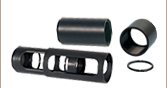

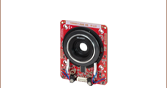













 Zoom
Zoom









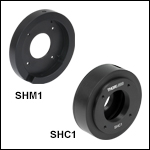

 Diaphragm Beam Shutters with Controller
Diaphragm Beam Shutters with Controller