Motorized Microscope Focus Controller

- Attaches to Microscope's Fine Focus Knob for Motorized Adjustment
- Encoded Stepper Motor Driver
- USB Controlled
MFC1
MFC1 Controlling the Fine Focus of
a Nikon Ti Eclipse Microscope

Please Wait

Click to Enlarge
MFC1 USB, Power, and Ground Connections
Features
- Provides Remote Focus Adjustment via Attachment to Microscope Fine Focus Knob
- Encoded Stepper Motor Driver
- Standalone Software Included (Windows® 7 64-Bit)
- Integrates with Our ThorImage®LS Software for Multiphoton and Confocal Imaging Systems
The MFC1 Motorized Microscope Focus Controller is a compact module enabling motorized control of the focusing mechanism built into commercial optical microscopes, such as the Nikon Ti Eclipse shown in the photo above. The encoded stepper motor attaches to the fine focus knob of the microscope to provide remote adjustment over the entire focus range of the microscope.
The MFC1 features a universal design that is compatible with most commercially available inverted and upright microscopes. The motor is easily installed: simply remove the red backing on the tape, center the motor over the fine focus knob, and press the motor onto the knob. The base incorporates 1/4" (M6) slots, which can be used to attach the unit to an optical table. To accommodate a range of fine focus knob heights, the motor's height is adjustable by loosening the cap screws on the sides of the motor using a 3 mm hex key and sliding the unit up or down along the posts (see Specs tab for height range). Four CL5 clamps are included to aid in securing the microscope body and to keep it from shifting when the MFC1 is in use.
The MFC1 is controlled via the mini USB connection on the back of the controller (see the image to the right). As shown in the Software tab, the unit comes with a GUI to control the motor, either via text box entry or slider adjustment. Positional information is recorded when the focus is adjusted, both remotely via the controller and when adjusted manually. In addition, the microscope focus controller may be controlled with our ThorImage®LS software, which is provided with our multiphoton and confocal imaging systems, or integrated into custom imaging software via the LabVIEW software development kit.
| MFC1 Specifications | |
|---|---|
| Stepper Motor | |
| Motor Steps |
200 |
| Step Angle | 1.8° |
| Step Resolution | 16 Microsteps/Step |
| Gear Ratio | 5.18 : 1 |
| Total Microsteps per Revolution |
16576 |
| Maximum Speed | 160 RPM |
| Encoder Resolution | ± 1 Microstep |
| General | |
| Focus Controller Module Dimensions (W x D x H) |
165.3 mm x 115.6 mm x 123.7 mm (6.51" x 4.55" x 4.87") |
| Weight | 1.36 kg |
| Operating Power | 40 W |
| Operating Voltage | 24 VDC |
| Operating Current | 0 - 1.67 A |
| Computer Connection | Mini USB |
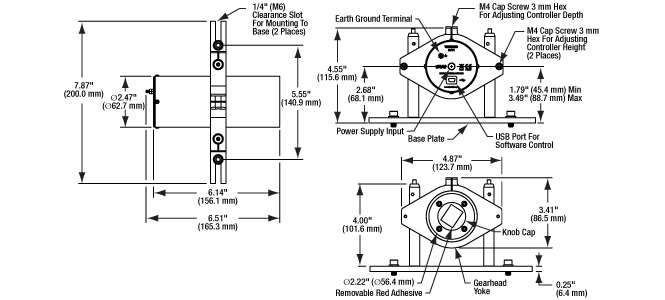
Click to Enlarge
Mechanical Drawing of the MFC1 Focus Controller
Calculating the Focus Controller Resolution
The linear resolution of the MFC1 focus controller, when installed on the microscope, can be calculated using the equations below:
| Total Steps per Revolution of the Stepper Motor | = Motor Steps x Controller Microsteps x Gear Ratio |
| = 200 x 16 x 5.18 = 16576 |
| Linear Resolution = Distance per Revolution of the Fine Focus Knob / Total Steps per Revolution of the Stepper Motor |
For a standard microscope with 100 μm of distance per revolution of the fine focus knob, the linear resolution would be 6.03 nm per microstep, or 96.5 nm per step. The achievable linear resolution is generally limited by the backlash of the microscope.
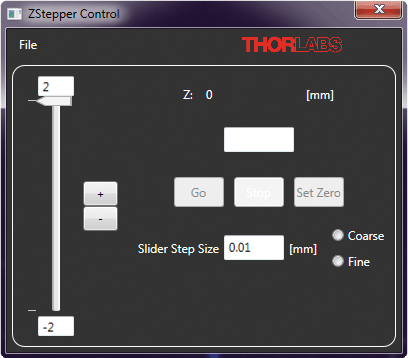
MFC1 Focus Controller Software
Below is a link to the latest version of the software for the MFC1 Motorized Microscope Focus Controller. The software download page offers a link to the GUI interface as well as a LabVIEW software development kit (SDK) and support documentation to allow the focus controller to be controlled using custom imaging software.
The MFC1 may also be controlled using the ThorImage®LS software package, which is included for users of Thorlabs' multiphoton and confocal imaging systems. This eases integration of this accessory into our standard microscopy systems and allows all imaging processes to be handled through one software package.
Each Controller Ships with the Following Items:
- USB Cable (Mini B to A)
- Power Supply with North American Power Cord
- Grounding Cable
- Four CL5 Clamps to Mount Controller to Optical Table
- Mounting Hardware
- Six 1/4"-20 Cap Screws, 1/2" Long
- Six M6 Cap Screws, 12 mm Long
- Six 1/4" (M6) Flat Washers
- GUI Software CD
- Controller Manual
| Posted Comments: | |
Kevin Aptowicz
(posted 2024-05-21 07:58:31.213) I recently purchased a MFC1 and would like to have more control over it then is provided by the GUI. It seems like I should be able to run commands in Matlab (perhaps via serial communications), but the documentation that comes with the device is outdated. For example, the link provided to download the interface for communication with the MFC1 (www.trinamic.com) is no longer valid. In addition, the firmware manual provided is not up to date and the directions don't match the current version of the software (provided is version 1.02, but current version is 4.3).
I would like technical assistance to understand the documentation that is provided (downloaded software) and what I should be using to interface with the MFC. cdolbashian
(posted 2024-06-24 03:32:55.0) Thank you for reaching out to us with this inquiry! I have contacted you directly to share our documentation and discuss the features which you are inquiring after. Sudhir Sharma
(posted 2023-08-29 01:26:35.767) Please confirm if MFC1 is compatible with Olympus IX73 microscope. Also confirm if Joystick is also available for MFC1. cdolbashian
(posted 2023-08-30 10:29:17.0) Thank you for reaching out to us with this inquiry Sudhir. The joystick control is not available for the MFC1. Due to the way this component connects to any given microscope, the only conditions dictating compatibility would be the height of the adjustment knob from the base of your microscope as well as the diameter of the adjustment knob. I have contacted you directly to discuss the specifics of these requirements. Braulio Cardenas Benitez
(posted 2022-08-10 10:19:57.473) I'd like to know if this device can be controlled via Matlab commands (both sending commands and registering the position). Also, would you happen to have the settling time for a microstep increment?
I'd also like to know if this stepper can be used to move back and forth between two angular positions (in a sawtooth kind of fashion).
Thanks! cdolbashian
(posted 2022-08-18 02:49:29.0) Thank you for reaching out to us Braulio. Unfortunately we do not have direct support for matlab. In our SDK, we have support for serial communication, Labview, and C++. I have contacted you directly to discuss these options. Alex Kloth
(posted 2020-06-22 09:47:11.967) Hi, I would like to use this item to motorize focus control on an old Olympus BH2. Would this item be suitable for this application in your experience? Please let me know as soon as possible. YLohia
(posted 2020-06-22 11:19:36.0) Hello, thank you for contacting Thorlabs. The MFC1 features a universal design that is compatible with most commercially available inverted and upright microscopes. The base incorporates 1/4" (M6) slots, which can be used to mount the unit onto an optical table. The adhesive tape should work on practically any focusing knob, including the one on the IX-71. It is, however, the user's responsibility to center the tape on such large area knobs such that the rotation axes of the MFC1 and the focusing knob are matched/colinear. hwkim
(posted 2018-06-21 00:29:48.093) Is MFC1 (Motorized Microscope Focus Controller) compatible with Olympus Inverted Microscope (IX-71)? YLohia
(posted 2018-06-26 04:36:16.0) Response from Yashasvi at Thorlabs USA: Hello, thank you for contacting Thorlabs. The MFC1 features a universal design that is compatible with most commercially available inverted and upright microscopes. The base incorporates 1/4" (M6) slots, which can be used to mount the unit onto an optical table. The adhesive tape should work on practically any focusing knob, including the one on the IX-71. It is, however, the user's responsibility to center the tape on such large area knobs such that the rotation axes of the MFC1 and the focusing knob are matched/collinear. user
(posted 2018-04-13 10:31:55.917) Hi, I imagine the alignment of the motor rotation axis with the focus knob rotation axis is critical for this to work. Can you comment on how easy it is to achieve correct alignment when attaching them together. Do Thorlabs have an alignment protocol to help? llamb
(posted 2018-04-23 10:23:58.0) Hello, thank you for contacting Thorlabs. While we do not have an alignment guide, aligning the focus knob with the motor axis is a relatively easy and done by manually adjusting the controller's height along the two vertical posts. The adhesive tape on the MFC1 will help as well. Feel free to email us at techsupport@thorlabs.com if any other tips are needed. espen.hartveit
(posted 2017-10-18 08:35:52.767) To the Thorlabs support team:
I have two questions concerning the MFC1:
1) What exactly is it that clamps the motor onto the fine focus knob of the microscope? Pressure and a pice of tape with glue? This is a bit unclear, and therefore worrisome.
2) Once the MFC1 has been mounted / attached to the fine focus knob of the microscope, and the unit is switched on, can you still control the microscope focus manually? There is typically a fine focus knob on the other side of the microscope, but are you "allowed" to turn it if it would imply rotating the motor by force?
Thank you.
Best regards,
Espen Hartveit tfrisch
(posted 2017-12-06 01:54:58.0) Hello, thank you for contacting Thorlabs. For your first question, the adhesive is sufficient to hold on to the fine focus knob as long as the MFC1 is well aligned to the rotation axis of the knob. For your second question, you can still adjust the fine focus with the knob on the other side manually. There will be slightly more resistance to rotation, but it will not damage the MFC1 to fine adjust on the other side. I will reach out to you directly to discuss your application. nkaddy
(posted 2016-12-14 10:47:05.163) I have the same application as "apsavitsky". I was wondering if this could be run in a feedback loop through KPA101? If not, what alternatives do you have? tfrisch
(posted 2016-12-16 10:53:00.0) Hello, thank you for contacting Thorlabs. Though we don't have a packaged solution for a feedback mechanism, I will reach out to you with the guidance we can give. apsavitsky
(posted 2016-11-01 10:50:49.483) as far as I see MFC1 is "just" motorization of the focus knob. In order to maintain the focus for several hours (compensate the drift) automatically, I need a feedback from the stage, which is then used to control that servo motor. Do you have something that will provide that feedback?
Kind regards,
Alex tfrisch
(posted 2016-11-01 02:45:03.0) Hello, thank you for contacting Thorlabs. I have reached out to you directly about your application. nguyenta2
(posted 2016-04-29 15:20:19.63) Regarding MFC1, when I opened LabView sample ZStepperPositionTest.vi, the LabView informed that all SubVI such as Find Devices, Setup Position, etc. are not executable. I went to each Call Library Function Node to correct the library path and the LabView informed that "the library selected is not valid for the current platform". Currently, I use LabView 2015 32-bit. Is the library 64-bit? besembeson
(posted 2016-05-04 09:07:31.0) Response from Bweh at Thorlabs USA: I will contact you regarding this. alepore
(posted 2014-10-25 01:09:00.867) Test Email stephane.supplisson
(posted 2014-10-01 11:57:06.99) Concerning the motorized microscope focus controller (MFC1), I would to know whether you can still use the coarse and fine focus knob on the other side when the motor is ON? jlow
(posted 2014-10-09 10:38:57.0) Response from Jeremy at Thorlabs: When you use the MFC1, it is still possible to focus using the coarse and fine focus knob on the other side. When you do that, the changes you make manually are not recorded by the motor. user
(posted 2013-09-19 21:18:28.357) Is there any ActiveX module to control this unit? Also, I couldn't find any manual for this item. sharrell
(posted 2013-09-25 09:55:00.0) Response from Sean at Thorlabs: Thank you for your feedback. Unfortunately a manual is not available for this product. A preliminary SDK with some documentation is available; if you would like this file, please contact us at techsupport@thorlabs.com and we'll be able to provide this directly. sharrell
(posted 2012-10-16 08:33:00.0) Response from Sean at Thorlabs: Thank you for your feedback! We are always looking for ways to update our webpages to make them more useful for readers. In response to your feedback, we have discussed some improvements to this page internally, and I will update the content shortly. If you find any other pages you feel could use improvement, please let us know through the Feedback tab. user
(posted 2012-10-14 00:59:46.017) I don't think the overview really tells us about what it does. The writer assumes the reader knows what a focus controller is. Perhaps it can be improved so potential users can understand whether it's useful in their applications. |
 Products Home
Products Home
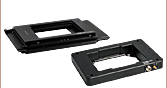













 Motorized Microscope Focus Controller
Motorized Microscope Focus Controller